In this article, we will go over how content approval works in CaboodleAI. When Morla, our AI entity, fetches articles from your sources, the articles are pushed to a content flow where they need to be reviewed.
Why Review?
Some articles are relevant to your business and others are not. How can Morla know the difference? The answer is you would need to train it; similar to how you would train a pet, and the most important factor when it comes to training a pet is Consistency.
You have to be consistent in the duration, the styles, the methods, and everything else to get your pet familiar with and respond to commands while doing things on its own. This is truly similar to how you would train Morla( you’re free to see it as your content AI pet).
Morla needs to know which articles are relevant to you and it is as important for it to know which articles are not. The larger the database of articles that are reviewed, the more accurate article precision you’d have from Morla. The more you train, the more Morla will understand the content that is important to you, and be able to perform content reviewal and publishing tasks on your behalf.
So now you understand the why of review, we’ll go into more detail on the how. CaboodleAI has three levels of review, these include:
Manual Review – The content editor/manager would need to approve/reject each article before it’s published. This activity can be done on the Newsfeed page or the Newsletter page where you see articles. When you hit the Publish button, all the articles in the unpublished section will be pushed to your live Newsfeed page. Morla would suggest a FIT score which should give you an indication of how relevant Morla thinks a specific article is relevant to your business.
The image below shows the FIT score for a certain article, as well as buttons to delete and approve(publish) it. This is the basics involved in the manual review, you simply go through the list of content in the newsfeed of the newsletter, and reject anyone you don’t want. Once you’re done, you approve them by clicking on Publish.
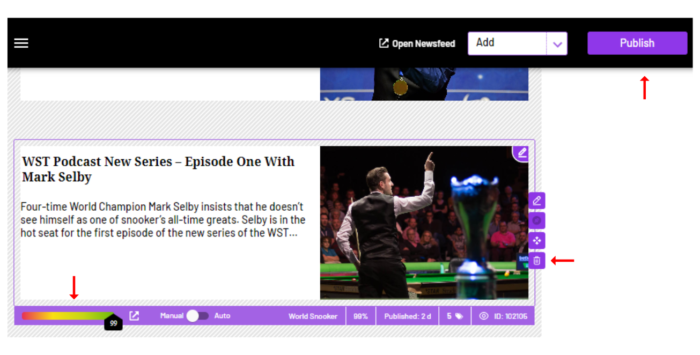
Auto-Review Source – The content editor/manager can set a channel/source to be auto-reviewed. Setting this is done per source on the sources page. You should set a source to Auto-review when you have a guarantee in any form of content from the source, and that most of their articles will be relevant to your business.
Please note that: when a source is set to auto-review it doesn’t mean that every article will get automatically approved! Morla would check whether the Fit(c) score of the article is over the threshold that you, as the content editor/manager, set. Only when these two conditions are met (auto-review+over the threshold score), would an article get automatically approved or rejected. You can change both of these settings anytime.
Auto-Review all content – The content editor/manager can set all content that enters the platform to be auto-reviewed by Morla. You can change this setting at any time by checking the box on the Sources page.
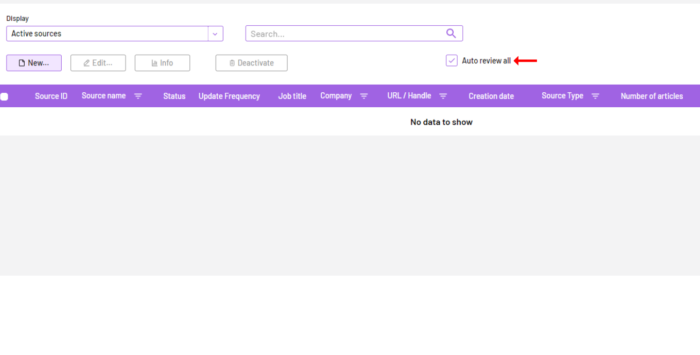
Please note that: you should set All content to Auto-review when you feel confident enough that Morla produces the right Fit(c) score at a percentage that you feel comfortable with. As a rule of thumb, when Morla produces relevant scores to your satisfaction (some customers set it to 90% others from 70%), you can set Morla to auto-review. Another good practice would be to review Morla’s newsfeed once-twice a week to make sure that all articles are relevant. You can change this setting at any time on the Sources page. Any article that we reviewed (approved or rejected) can be altered at any point by the content editor/manager.
If you have any enquiries about content and sources, make sure to go over the Newsfeed knowledge section to help, or contact us if encounter any issues, and we’ll be right with you.




