To facilitate your transition to the latest advertisement page update, here is how the ad spots in the new ad manager connect with how they did in the older platform. However, if you’re only familiar with the newer ad platform, then you can skip this guide entirely.
Newsletters
Legacy Manager:
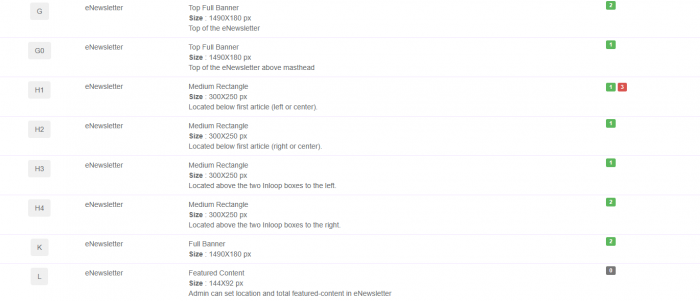
Updated Manager:
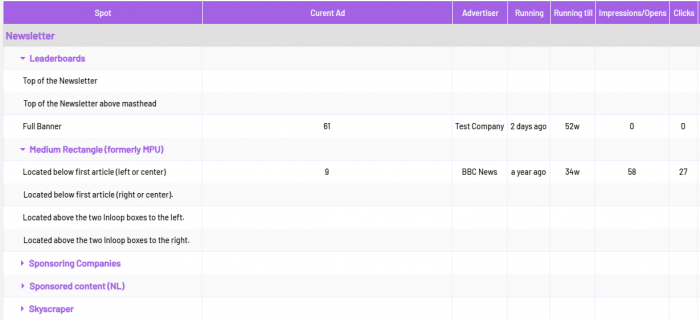
Ad Manager Rate Code Comparison
Top of the Newsletter: G
Top of the Newsletter above masthead: G0
Full Banner: K
Medium Rectangle: H1, H2, H3, H4
Sponsoring Companies: SC
Sponsored Content: L
Skyscraper: Q
Newsfeed
Legacy Manager:
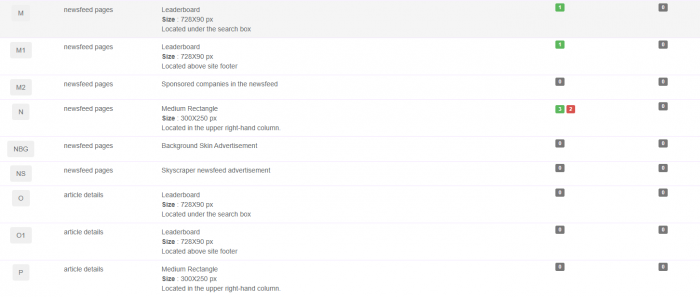
Updated Manager:

Ad Manager Rate Code Comparison
Feature Sources: FS
Leaderboard: M, M1
Article Page: H1, H2, H3, H4
Sponsored Content: R
Medium Rectangle: N
Featured product: D
Background Skin: NBG
Skyscraper Ad: NS
Sponsoring Companies: M2
Industry Directory
Legacy Manager:
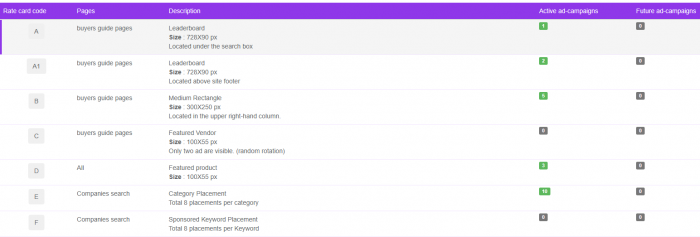
Updated Manager:
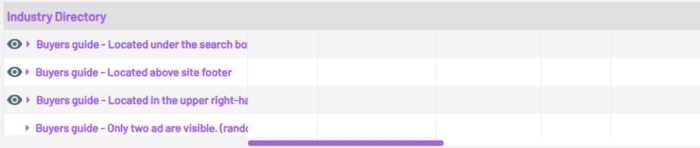
Ad Manager Rate Code Comparison
Buyer’s guide located under the search box (Leaderboard): A
Buyer’s guide located above site footer (Leaderboard): A1
Buyer’s guide located in the upper right-hand column (Medium Rectangle): B
Buyer’s guide only two ads are visible (Featured Vendor): C
Category Placements cover the rate code E, and now apply to every Ad section in the Industry Directory. If no category is needed, just leave the category set as 0, as seen:
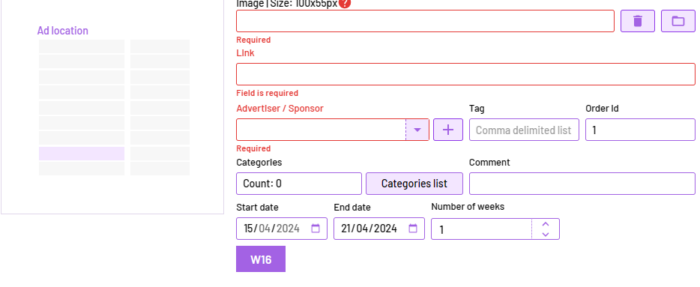
Feel free to reach out if you have any questions or would like to request a deeper demo of using the updated ad platform.




