In this How-To guide, we’ll go over the process of scheduling a newsletter in Caboodle. Actually, we wouldn’t call it a process like it’s something entirely different you haven’t already seen because there’s a good chance you have.
Scheduling a newsletter follows the same path as sending a newsletter. You go into your draft, confirm your template and articles and hit send, but not immediately!
Once you’ve scheduled it, you’ll notice it shows the same “Sending” status like it would on a normal send, but it will go to “Scheduled” as seen below:
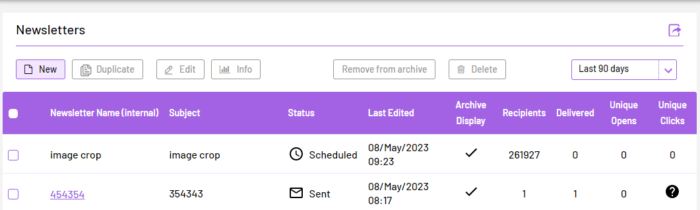
One more thing to note is you can always cancel the scheduled newsletter by hovering over the newsletter selection and clicking on the “Back to Draft” button that would show on it, and you’ll be good. You know you can always reach out to us if you have any questions or concerns and we’ll be right with you.




