There could be some scenarios when adding a source, and the company info isn’t fully generated. This tends to happen for some sources and not others, as it essentially depends on the website the source is based on.
Morla might not be able to pick out the company logo from the website, and on some rare occasions, might generate a wrong company name.
Let’s have a look:
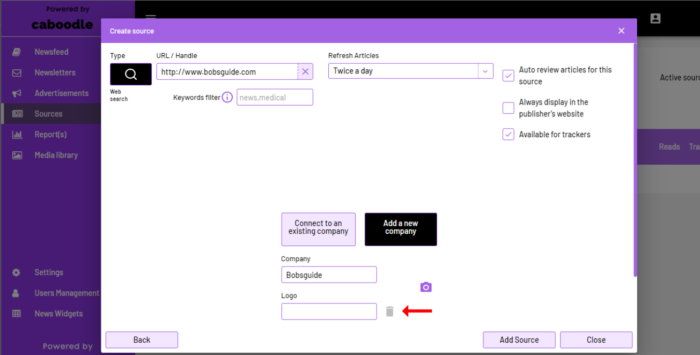
As you can see above, there is no company logo generated for this, with the “Logo” bar blank, and no obvious logo being displayed.
-
You can manually add the logo of the company by clicking on the camera icon(which works like an upload button), and you’ll be able to choose a logo from your local library. Once you select an image, it’ll be displayed as it normally should if it was generated.
-
You can also edit the “Company” bar if the company name isn’t exactly correct or you want to use something else and you’ll be good to go.
We hope this helps resolve any issues with the company generating, but if you’re still stuck on this, feel free to get in touch with us at support.caboodleai.com and we’ll be right with you.




