If you didn’t know yet, you can host several ads on your Caboodle site to be visible to your audience through the newsletter and newsfeed. This great feature helps with driving more internet traffic to your site, generating revenue, and building your audience in general.
The Advertisements section is divided into Manage my ads and Ad performance, where one helps you create, view and manage your advertisements, and the other lets you view the stats of each ad and how they perform with your audience.
We have a good feeling that you already know which part does what function, so we’re jumping straight into Managing your ads:
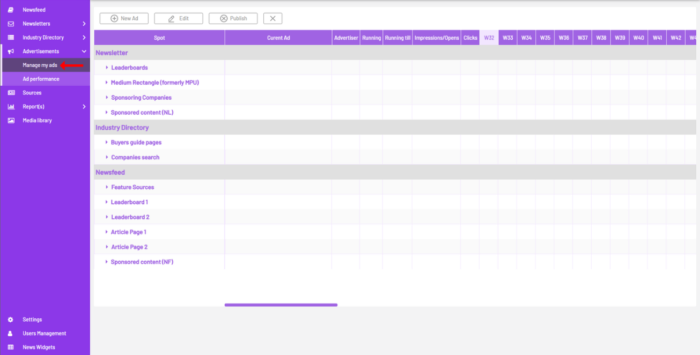
There are a lot of details involved in this page, and we mean a lot. So to make things much easier, we’ll start off with one feature at a time, so let’s look at the ad layout section rows.
The main header rows in grey colour are Newsletter, Industry Directory, and Newsfeed. These are the sections where you can create ads on your Caboodle site. Each section has a further breakdown of categories that show several locations where you can have your ads, and how to manage them efficiently in your day-to-day use.
- Newsletters

The image above is 10 individual locations where you can have ads placed in your newsletter. These locations are grouped into 5 main categories as mentioned earlier and are Leaderboards, Medium Rectangle, Sponsoring Companies, Sponsored Content and Skyscraper.
Leaderboards: Leaderboards are ads with one of the biggest sizes, they are usually at a dimension of 728 pixels wide by 90 pixels tall or more. Once you click on the Leaderboards under Newsletters, you’ll see that you can only have it in 3 different locations. These are:
1– The Top of The Newsletter
2– Top of Newsletter above the masthead
3– Full Banner
Medium Rectangle: These are smaller-sized ads compared to the leaderboards and are included in the body of your newsletter. There are 4 different locations where you can place this ad, they are either:
4– Located below the first article in your newsletter(left or center).
5– Located below the first article in your newsletter(right or center).
6– Located above the two boxes to the left.
7– Located above the two boxes to the right.
Sponsoring Companies: With location 8, you can add sponsor companies to your newsletter. Caboodle allows you to add as many as 10 different kinds or sizes of ads for sponsored companies to be displayed.
Sponsored Content: Over here in location 9, you can add featured content articles to your newsletter that are different from your usual content. The Sponsored Content will have a different section from the usual articles, You can have 10 sponsored articles/content displayed in your newsletter.
Skyscraper: Skyscraper ads are tall and thin ads that appear to look like a skyscraper. These ads are very different from other ads, and you can include them in your newsletter with up to 10 different variations of your choice.
- Industry Directory
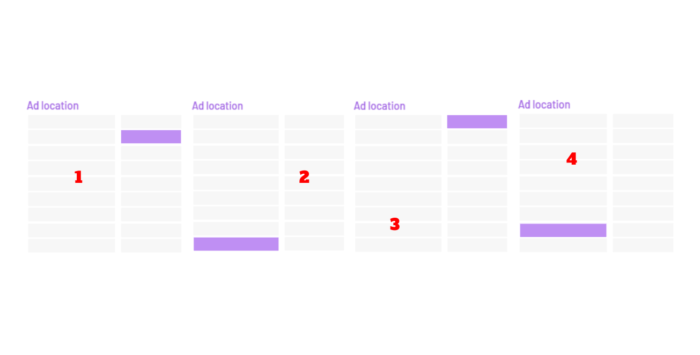
For the Industry Directory, there aren’t as many categories as there are for the Newsletter and the Newsfeed. Please note that this section is only available if you have the Industry Directory feature included in your CaboodleAI subscription, so if you don’t have it you can skip anything concerning Industry Directory.
The Industry Directory is grouped into two main categories, they are the Buyer’s Guide pages, and Company Search.
Buyer’s Guide: The Buyer’s Guide is the main feature used in the Industry Directory that allows you to feature several companies and content relevant to them as well. For ads, you can have them placed in 4 different locations of your choice as seen above.
1– Buyer’s Guide: Located under the search box.
2– Buyer’s Guide: Located above the site footer.
3– Buyer’s Guide: Located in the upper right-hand column.
4– Buyer’s Guide – Only two ads are visible. (random rotation)
Company Search: With Industry Directory’s Company Search, you can have your ads displayed in the companies and category pages of the directory. You can place it in the Company Search- Category Placement, or/and the Companies search – Sponsored Keyword Placement locations.
- Newsfeed

The Newsfeed has 11 different categories where you can place your ads, it has the highest capacity compared to others, and will only keep building as the newsfeed is more live and responsive than the newsletter and directory.
This is mainly because the Newsfeed is the most used feature that your users will get to see every day, like your content site for them, so we’ve made sure to include all the flexibility needed for your advertisements.
The main categories are Feature Sources, Leaderboard, Article Page, Sponsored Content(NF), Background Newsfeed, Skyscraper Newsfeed, Medium Rectangle and Feature Product.
Feature Sources: Featured Sources places specific ads from some of your content sources, it is placed over in location 1 in either one of the 3 spots as seen above. You can add up to 10 different ads being displayed here together.
Leaderboard: These are the same as the Leaderboard categories for the Newsletter section. The recommended size of the ad to place here is 728x90px. There are two different Leaderboard ads you can have on your Newsfeed:
2– Leaderboard 1(located in the upper left-hand corner)
3– Leaderboard 2(located in the lower left-hand corner)
You can 10 different variations of these ads as well, just enough customisation and you would want to be implemented.
Article Page: The Article Page displays ads along with the section of articles. These are basically divided into two different locations 4, and 5, as these are the best places to advertise next to the articles in your newsfeed. Each article ad can have 10 different ads in place, just like for other sections.
Sponsored Content: Over here is the Sponsored Content, which is very similar to the one for your Newsletter. However, it’s a different location as you can see with 6 as all your sponsored content will be in the upper right-hand corner of the newsfeed, being very visible for your subscribers and trackers to see.
Background Newsfeed: Do you want an ad that takes up as much space as possible without getting in the way of your newsfeed content? Then you can definitely set up the Newsfeed background ads, that as you can see with location 7, are placed to occupy the whole body of your newsletter, some way like a theme, but still being visible and not blocking your articles, and other ads.
Skyscraper Newsfeed: You can have a skyscraper ad on your newsfeed for your subscribers and trackers to see, just the way it is in the newsletter. You can as many as… yes you guessed it, 10 different skyscraper ads. The skyscraper ads can be seen in location 8.
Medium Rectangle and Featured Product: The last category of ads you can have on your newsfeed is the Medium Rectangle(formerly MPU), and the Featured Product. The Medium Rectangle ads are smaller-sized ads. The newsfeed, can either be located around the articles, with further detailing based on your requirements. The Featured Product ads category is for products of companies in your directory that can be listed in your newsfeed alongside other ads and content.
Now that we’ve gone over the sections and categories in Managing your ads, we’ll continue over with a second part so it doesn’t feel like too much info in one guide. You can check it out here.




