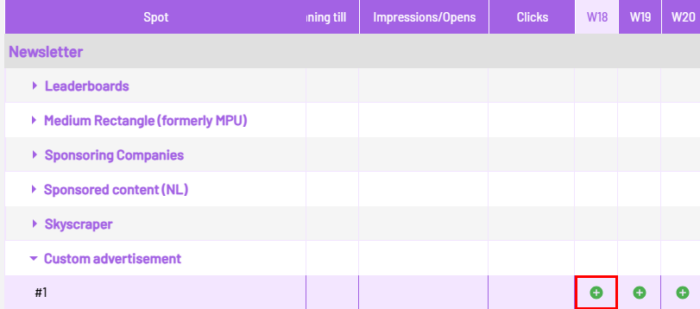
You spoke, and we listened! Custom ads are now available in your Caboodle portal. This wildcard feature allows you to create any additional type of advertisement in the Newsletter.
– Need an extra banner to make a total of 4? Try a custom ad!
– How about an additional sponsored company or medium rectangle? Custom ad!
– Do you have any ideas on a special, never-before-seen ad type? You guessed right, customs ads!
This feature is in its initial version, currently allowing for one custom ad per site, and is exclusively accessible within the Newsletter section for now.
To get started:
1. Log into your CaboodleAI platform and navigate to the Ad Manager.
2. Within the Newsletter section, you’ll find the Custom advertisement placement.
3. Simply click to create the ad of your choice, and then contact us at [email protected] to specify its placement – and we’re all set!
We’re really excited about this update and cant wait to see all the design placements your team comes up with to improve engagement and revenue. Don’t hesitate to reach out with any questions or concerns – we’re here to help!




