So you’re trying to add an article to your newsfeed or to build your newsletter. You follow the right steps and click on the “From a URL” button at the top of your screen, but you run into some errors. This short guide will help in resolving the possible errors you might see:
1. The Article already exists
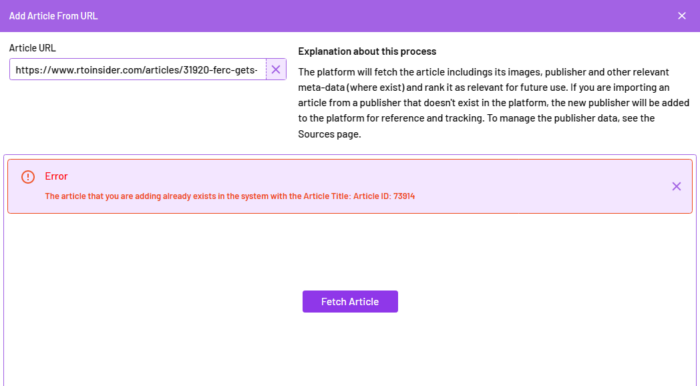
As seen above, the article you wish to add is already in the system, and you will be provided with the article ID to find the article. So you just need to go to “Article From List” and search for the article with the ID number and you’ll find it.
2. Morla didn’t receive articles
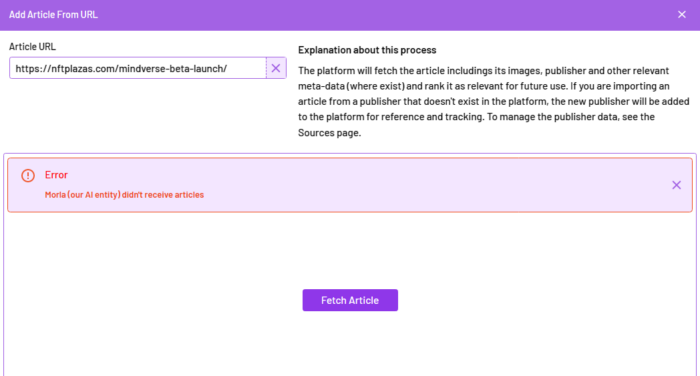
This error is usually caused by a timeout between our aggregator and the source. If you get this error, we suggest you reload the browser and try again. If it still shows the error, then there might be a compatibility issue with the source website, and you can always send it over to us to assist in adding the article.
3. URL already exists
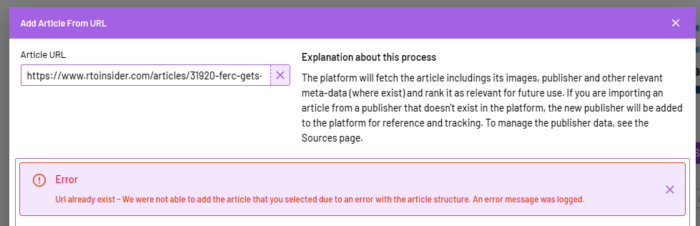
Now this error is a bit tricky. This error occurs after our AI has already aggregated the choice article from the URL provided, but the process didn’t complete. Our AI keeps a record of this, which is why you see the “URL exists” error. To resolve this issue, please reach out to us at [email protected] and we’ll have it fixed and showing on your newsfeed in no time.
These are the main issues that can come up with adding an article by URL, and you really don’t have to worry about them. These errors hardly show up, but we just wanted to have a proper guide in place to assist you if you encounter one.




