If Morla isn’t picking up content from your source, then you should be seeing something like this:
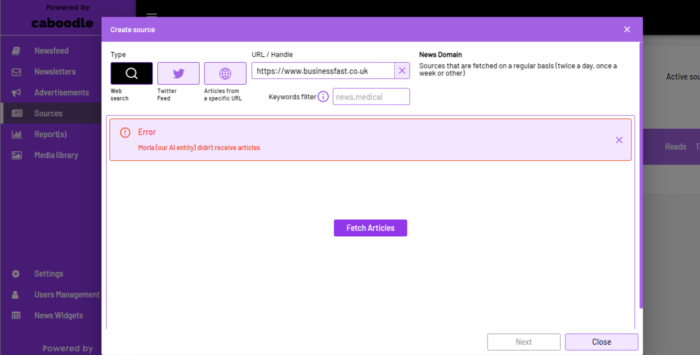
This could be due to different reasons:
-
The Source: Not all website sources have content that can be pulled out by Morla. There are certain WordPress sites that don’t support the content pull, and other kinds of websites as well.
-
Morla: It could be a one-time issue, and you would just need to click on “Fetch Articles” 2-3 more times for it to pick up content. Morla tends to load content faster from some sources than others.
-
Internet Issues: It’s important to verify that you have a strong network connection, as Morla makes use of your bandwidth speed to pull content from the source, and it could run into issues if you have slow internet.
Now if Morla is still giving errors on your source, then you can add it another way, just to make sure content is being aggregated from that source.
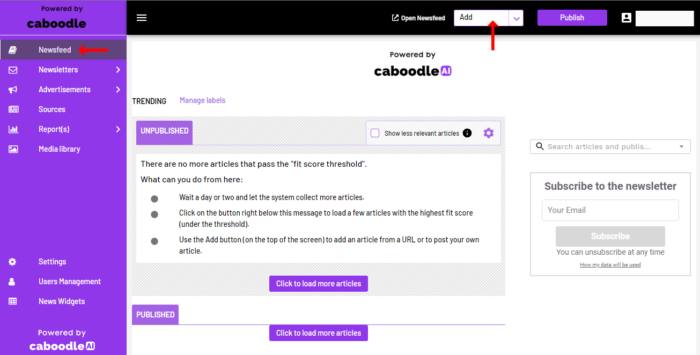
-
-
If you’re at the “Sources” page, head back and click on “Newsfeed” as shown above, if you log in directly instead, the newsfeed page is your default view.
-
Click on the “Add” dropdown at the top right of the page, and select “From a URL”. This means you can add an article directly from its URL, and it will be compiled with other content for review.
-
Once you click on it, you’ll be greeted with this next screen.
-
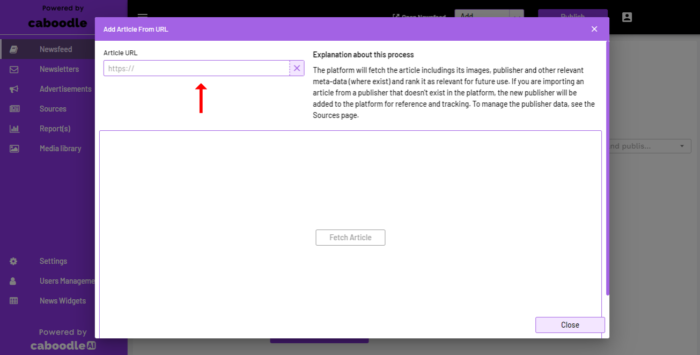
-
At the “Article URL” link above, paste the link of an article from the source you wish to add.
-
Then, click on the “Fetch Articles” button below. Morla would then add the article to the content pool, and the source will be added automatically. To confirm, just head back over to the Sources page and check your list of sources, and it’ll be added.
We hope this helps resolve any issues with adding a source, but if you’re still having issues with generating content from your source, feel free to get in touch with us at [email protected] and we’ll be right with you.




