We’re thrilled to announce that all Caboodle sites now support individualized time zone configurations, departing from the previous general UK time zone setting. This change ensures that each site operates within its specific time zone area, enhancing accuracy and convenience for users across different regions.
To set your system timezone,
– Log into your Caboodle platform
– Click on the Settings tab on the left.
– Select the ‘Advanced’ tab afterwards.
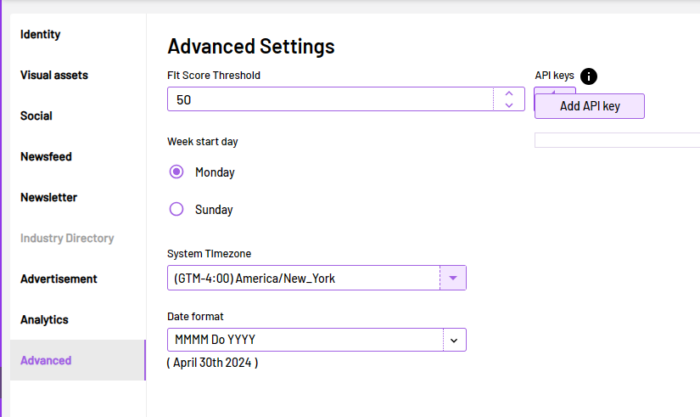
– On the new page, select your preferred time zone.
– While still in settings, click on the ‘Newsfeed’ tab and confirm the time zone for news aggregation is the same as in the ‘Advanced’ tab.
This adjustment significantly improves the timing accuracy of newsletter deliveries and newsfeed updates, ensuring that content reaches your audience precisely when intended. Should you have any questions or encounter any issues during this process, please don’t hesitate to reach out – we’re here to assist you every step of the way.




