In this guide, you can find the purpose and functionality of the FIT Score© feature and how it performs for your industry.
The FIT Score © indicates how relevant an article is in relation to the overall content of your business. This indicator is a basic feature that helps you maintain content that is relevant from all your sources.
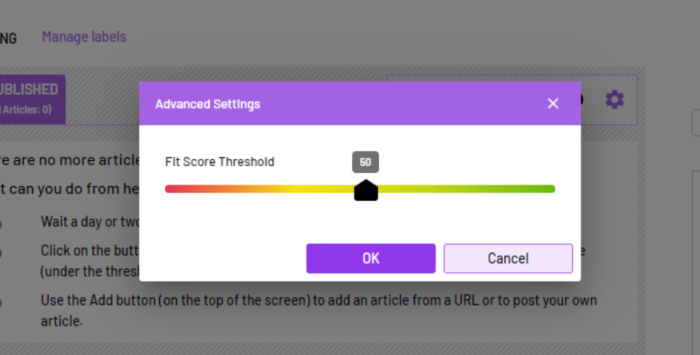
So it works like this; Morla, our AI entity, fetches articles from the sources that have been added to the platform and presents them for you to review. Once an article has been aggregated, a FIT score is given to the specific article based on how relevant Morla believes this is to your industry. If the article matches as a FIT for your industry, this will show a high score of between 50-100 as seen above.
The FIT score basically has two main parts; the first is with each article generated, while the other is like a filter in your Unpublished feed where you choose what articles with a certain score will be displayed to review.
As an example, if you set it as seen above, then all the articles in your unpublished feed will only be the ones with a score of at least 50. You can access your feed FIT score filter by clicking on the gear icon below:
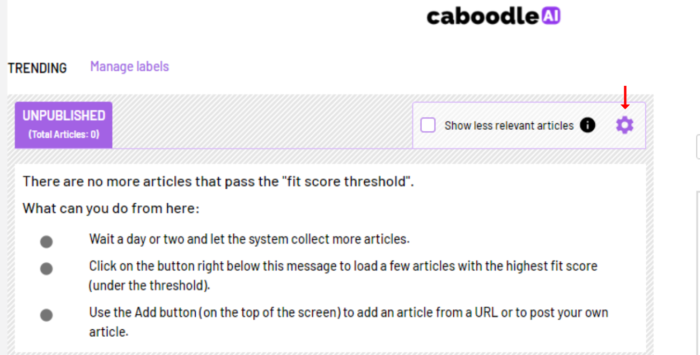
Morla improves over time based on the reviewal of articles, recognising a recurrence in (positive and negative) keywords, and building a unique model specific to your business. If an article has no relevance to your industry, you can simply reject the article and the artificial intelligence intuitive will display only relevant articles. Irrelevant articles will show a low score of 25 and below.
Please note that: When you newly add your sources, articles generated from them will generally have a low FIT score (possibly 0) until a sufficient number of articles have been reviewed to train our AI entity. Also, if you manually approve an article to be published on your newsfeed(from the create post, add from the list, or add from URL button), the article will automatically be displayed with a FIT score of 100, as this has been specifically selected as a related article.
Once you are happy with the overall FIT score of the aggregated content, you can then select auto review which will allow the platform to automatically publish all relevant content with a FIT score of 50 and over. Alternatively, you can hide an article that you do not wish to publish but is still relevant to your industry.
If you have any enquiries about managing your FIT score, make sure to go over other guides in the Newsfeed knowledge section to help, or contact us if encounter any issues, and we’ll be happy to help.




